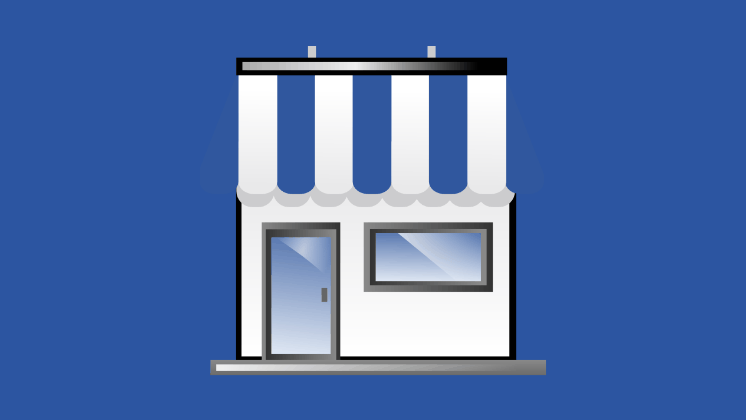Optimizing your Google Business profile is an effective strategy to increase your business visibility and attract more customers searching for the products and services you offer locally.
Tips for Optimizing Your Google Business Profile
Set Up a Complete Business Profile
A complete Google Business profile is essential, not only for people but also for Google to understand your business.
Make sure to fill out all fields with accurate and detailed information about your business. Include your address, phone number, website, and a detailed description of your services.
The most important elements are your business name, primary category, and description. This allows Google to understand what type of business you are and rank you in relevant searches from potential customers.
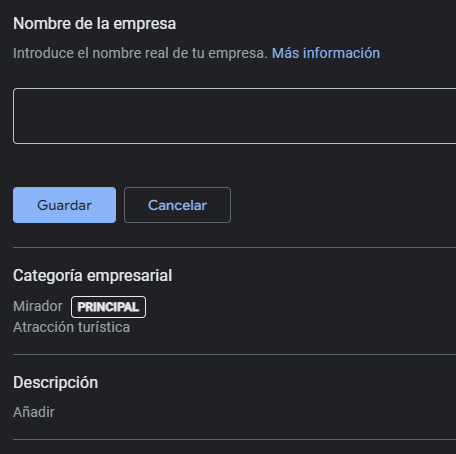
Describe Your Business Clearly
Your business description should be clear and concise, highlighting what makes you unique. Use relevant keywords your potential customers might search for.
The description is an ideal place to achieve two goals: include relevant search terms and persuade customers why they should choose your business over competitors.
Make Sure Your Data is Consistent and Accurate
It is crucial that your business information is consistent and correct across all online listings. This includes your name, address, and phone number (NAP). Consistency improves customer trust and search visibility.
Maintaining NAP consistency helps improve your local visibility because Google recognizes that your NAP citations on external sites represent a relevant business.
In addition to name, address, and phone, also keep your website consistent whenever it is mentioned.
Manage and Respond to Customer Reviews
Reviews are a key part of your Google Business profile. Respond to all reviews, both positive and negative, professionally and respectfully.
This shows that you care about customer feedback and are committed to their satisfaction.
Choose the Right Categories for Your Business
Select the categories that best describe your business. This helps Google show your business to users searching for those specific services. Don’t limit yourself to a single category; choose all relevant categories.
The primary category is the most important because it is publicly displayed and has more SEO weight in your business profile.
Secondary categories are less important but still relevant; include as many as applicable to your activity.
Keep Your Information Up-to-Date
Regularly update your Google Business profile. Ensure your hours, address, holiday openings, and other important details are always correct.
Complete and Optimize Your Business Hours
Clearly indicate when your business is open. This helps customers know when they can visit or contact you.
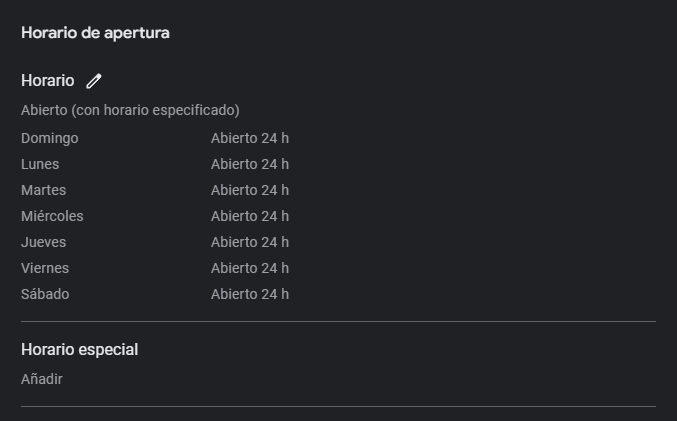
Recently, opening hours became a relevant factor for Google visibility: closed businesses lost visibility compared to open ones during searches.
Use the “Special Hours” section to add holiday hours or vacation closures.
Add High-Quality Images
High-quality images make your profile more attractive and professional. Upload photos of your business, products, and special events. Images increase engagement and can improve your ranking on Google.
Consider adding a virtual tour to showcase your business. Customers can take a virtual visit, which can increase interest and trust in your services.

Use Google Business Profile Analytics
Google My Business provides detailed statistics about how customers find and interact with your profile. Use this data to understand what works and what doesn’t, and adjust your strategy accordingly.
For example, you can identify the search terms people use when your profile appears and leverage them to optimize your profile further.
Use Labels to Improve Visibility
Labels are words or phrases that describe your business. Use them to improve visibility in local searches. Make sure they are relevant and specific.
They carry less SEO weight than other factors, but every bit helps.
Enrich Your Profile with Third-Party Information
Use third-party sources to enhance your profile. This can include links to articles, blog mentions, or awards your business has received.
Analyze Competitors to Improve Your Profile
Observe how your competitors present themselves on Google Business. Learn from their strengths and look for opportunities to improve your own profile.
You can, for example, analyze competitors’ primary categories (publicly visible via Google) and secondary categories. These may not be visible without profile access, but local SEO tools can help identify them.
Embed a Google Map on Your Website
Include a Google Map on your site to help customers find your location. This also has some relevance for improving local search visibility.
Describe Your Services Using Relevant Keywords
In the services section, use keywords describing what you offer. This improves your profile’s visibility in relevant searches.
For example, if your main activity is graphic design, list all related services you provide, such as brand design, catalogs, logos, etc.
Publish Posts to Keep Customers Informed
Use the Google Business posts feature to share updates, promotions, and events. This keeps your customers informed and can increase profile engagement.