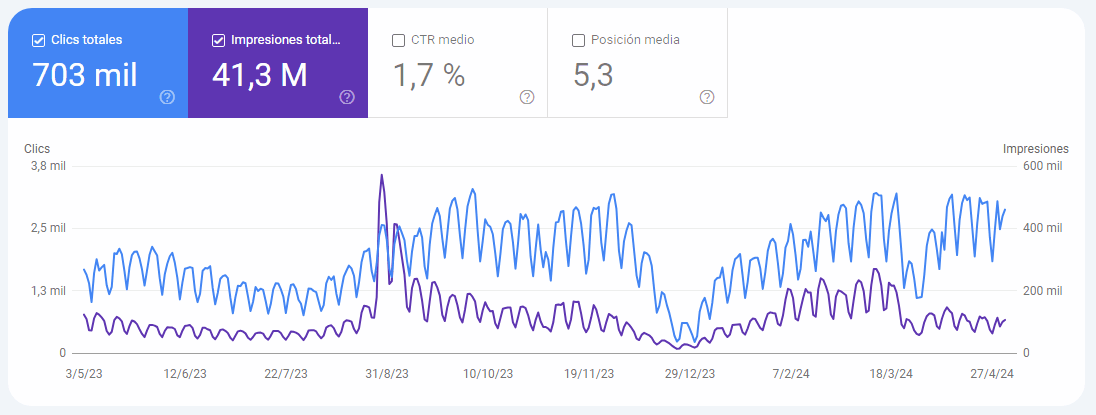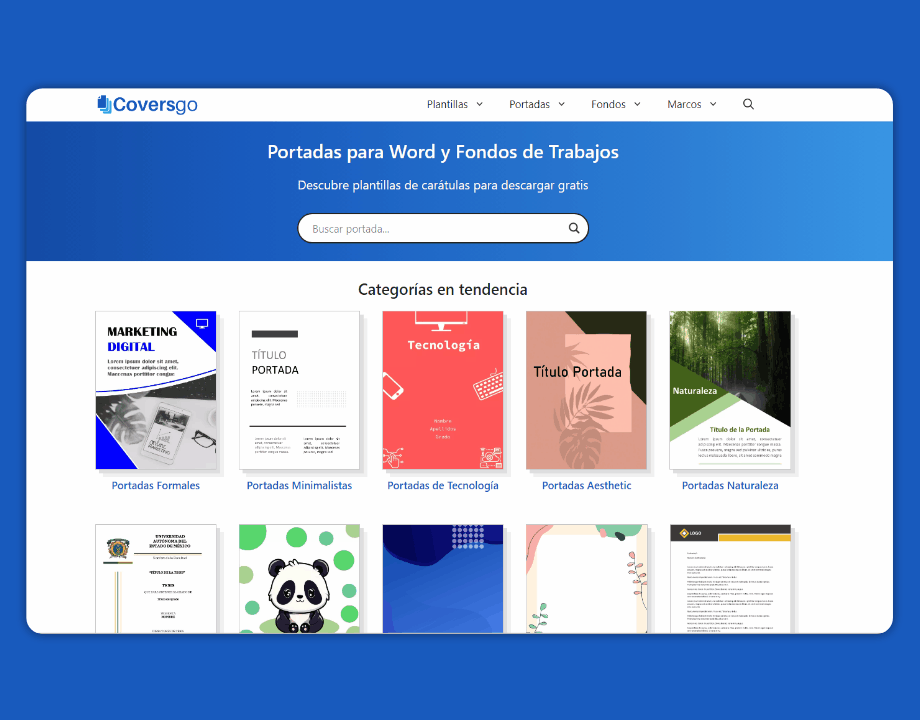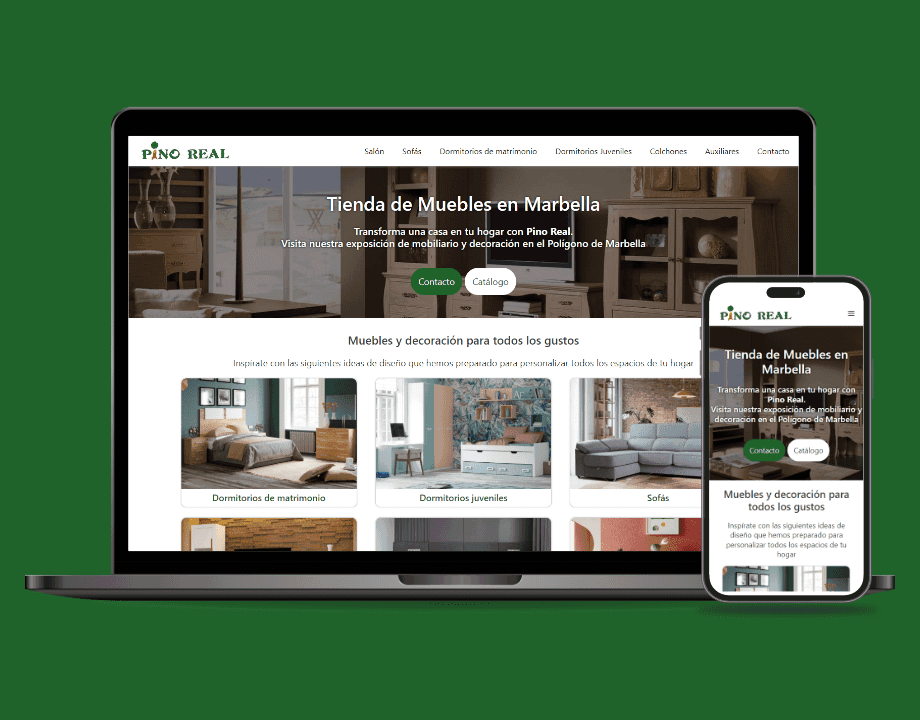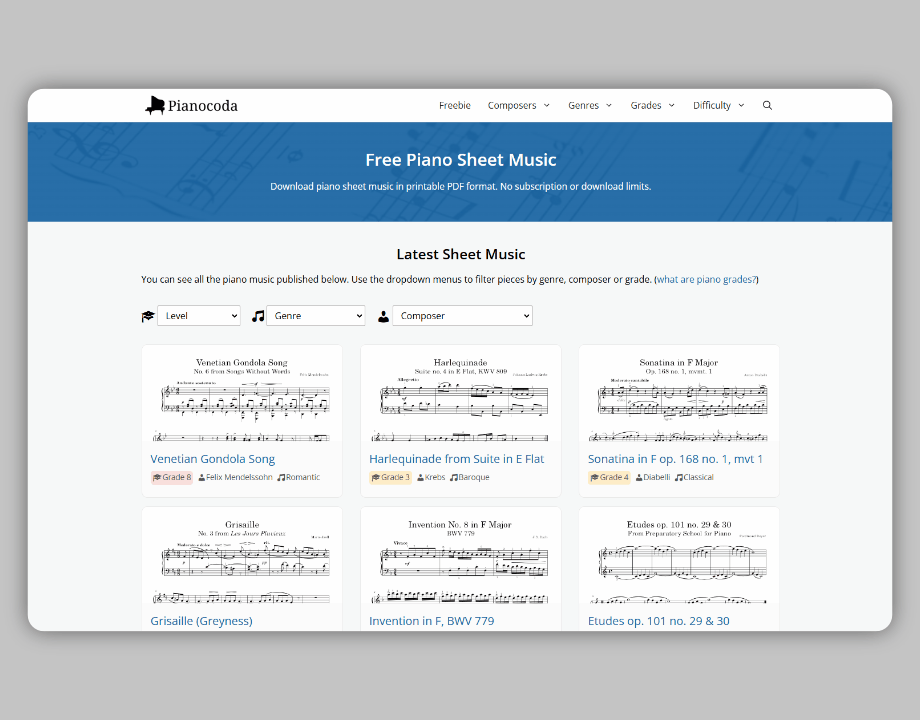Context
Coversgo is a portal offering free downloadable templates for Microsoft Word. It started as a site focused on cover designs, but has since expanded to offer a wider variety of templates: backgrounds, letterheads, resumes, invoices, and more.
I launched the site in March 2021 from scratch. The first step was to build a minimum viable product offering a varied selection of Word cover designs. A keyword research guided the entire site architecture based on the most popular search terms.
The site went live in March 2021 with 10 different themes and around 8 cover templates in each category.
Goal
Create a reference website for Word cover downloads by offering better content than competitors and providing a superior user experience—an aspect often neglected in similar sites.
Implementation
UI Design
The website’s user interface was structured around 3 types of pages to make navigation intuitive and help users quickly find templates:
- Homepage featuring the essentials: main themes and popular templates.
- Category pages listing all covers within that specific theme.
- Template posts containing a preview, description, and download buttons. These posts were set to noindex since they don’t target any search intent directly.
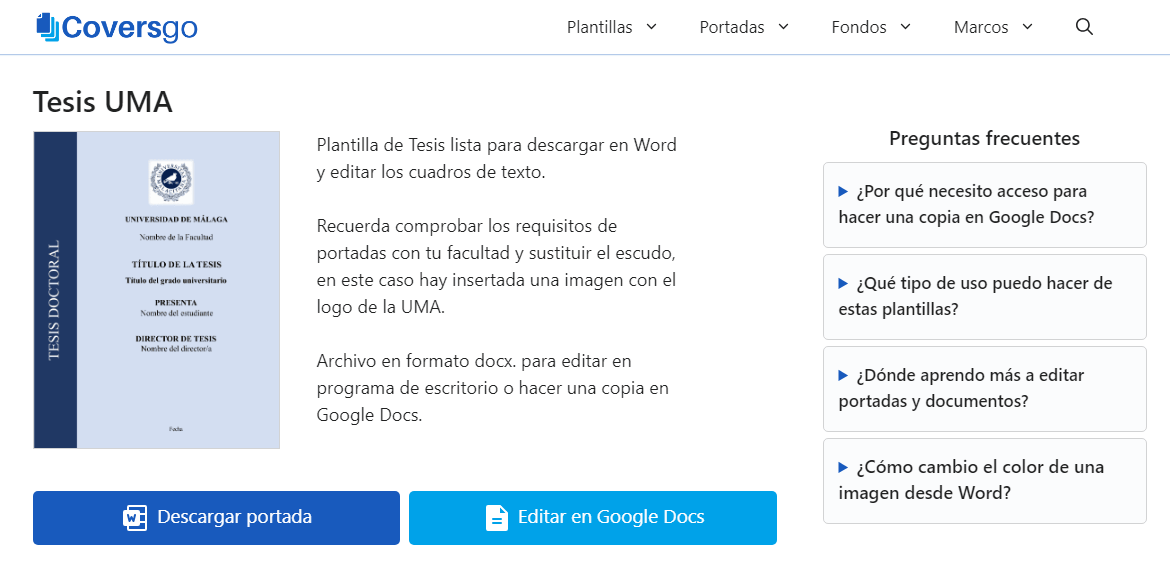
This navigation structure not only improved pageviews per session but also allowed adding metadata that made internal searches far more effective, especially as the site grew.
On-page SEO
Because the site quickly generated a large number of pages through individual template posts, it was necessary to strengthen the most important pages.
To achieve this, I linked from the homepage to the main thematic categories using keyword-rich anchor text. Additionally, those same categories linked back to the homepage using the primary keyword targeted by the homepage.
From experience, exact-match domains don’t provide a strong competitive advantage today, but in the early phases, competing sites with such domains did rank slightly higher.
To distribute PageRank to other category pages and enhance navigation, I also added a tag cloud on the homepage.

Off-page SEO
Once the site was published and on-page SEO was in place, I contacted other webmasters in related fields who weren’t direct competitors. I secured a content partnership with the owner of a site focused on Word.
I also created relevant backlinks in Word-related forums when adding value made sense.
As the site began gaining traction, many educational websites—including universities and schools, particularly in Latin America—started linking to it naturally.
Pinterest became a significant source of referral traffic. Even though the links were nofollow, they sent Google clear signals about user interest and good UX behavior (long session duration, multiple pageviews, internal searches).
Improving UX with data analysis
Using Google Analytics, I tracked the internal search terms users typed on the site. These revealed popular template topics not originally covered in the keyword research.
Creating content around internal search demand improved the user experience by increasing both pages-per-session and average session duration:
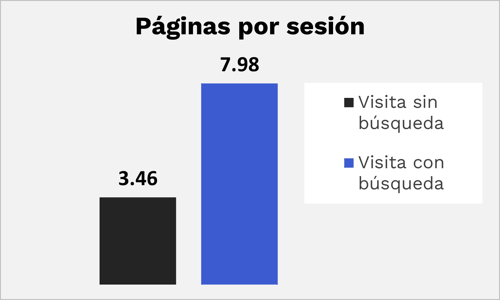
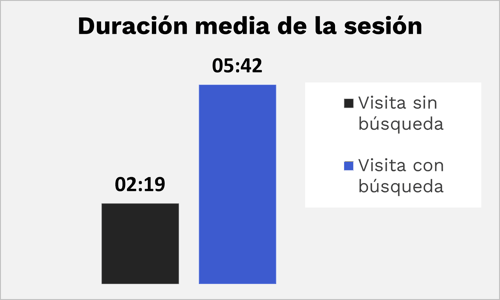
Additionally, adding a section of popular categories under search results, regardless of whether the query had results, made the site easier to navigate:

Content Expansion
Once the site had strong recurring traffic, I expanded beyond cover designs to include other downloadable templates:
- Backgrounds
- Page borders
- General Word templates
Although these are technically templates too, I wanted to broaden the site to other document types such as letterheads, resumes, and invoices.
The logical architecture would have been to feature “Templates” on the homepage and then create separate pages for covers, backgrounds, and borders.
However, moving the homepage content (which ranked very strongly for “Word covers”) would have caused a significant drop in organic visibility.
Therefore, I created a new templates page and linked to it with an exact-match anchor from the homepage—even though Google ultimately ranks whichever page it wants.
To this day, the homepage (optimized for the “Word covers” keyword) ranks around 4th–5th place in Google for the term “Word templates”.
Despite internal linking signals meant to rank the templates page for that query, Google seems to have developed a preference for the homepage.portadas para ese término pero parece que le ha cogido cariño a mi homepage.
Results
Coversgo ranks for its main keywords. The term “portadas para Word” (Word covers) became a navigational keyword, meaning Google understands users specifically want to access this website.
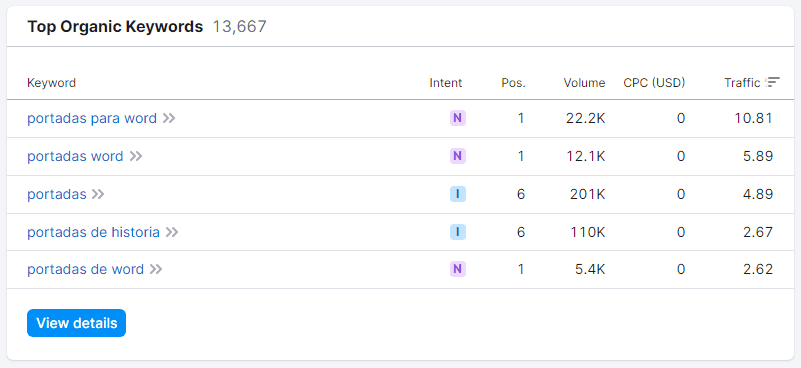
Other profitable keywords also rank in the top positions of the SERPs, such as:
- “fondos para Word” (Word backgrounds)
- “marcos para hojas” (page borders)
- “hojas membretadas” (letterheads)
Google Analytics
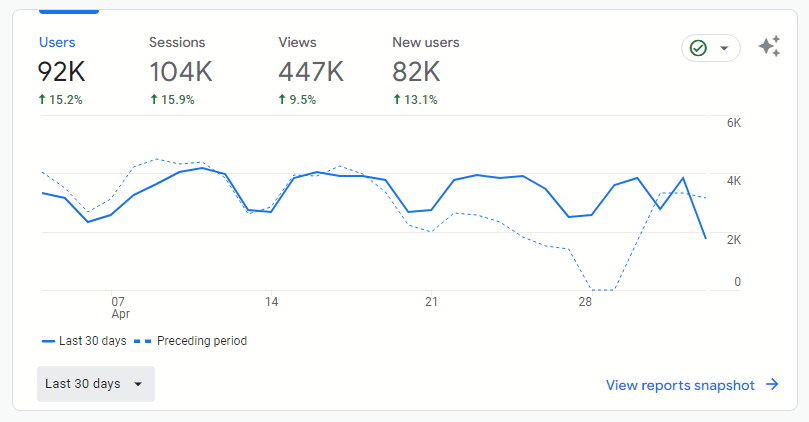
Search Console
The dips in the Search Console graph correspond to holiday periods such as Christmas and Easter, when traffic decreases due to school breaks.